License Management#
Lattix uses a host based license scheme which means that it is meant to be used by a specified user on a specific computer. The host based license cannot be used to run Lattix from a remote connection.
Installing a License for Architect#
Provide us with the hostid of the computer on which you intend to install. To obtain the hostid, first install and then bring up Lattix Architect (lattixarchitect.exe or lattixarchitect, in the
bindirectory of your installation). When the application comes up it displays the hostid in the About window. Bring up the License Dialog Help–>License. Copy the Host Id and paste it into an email that you will send to Lattix.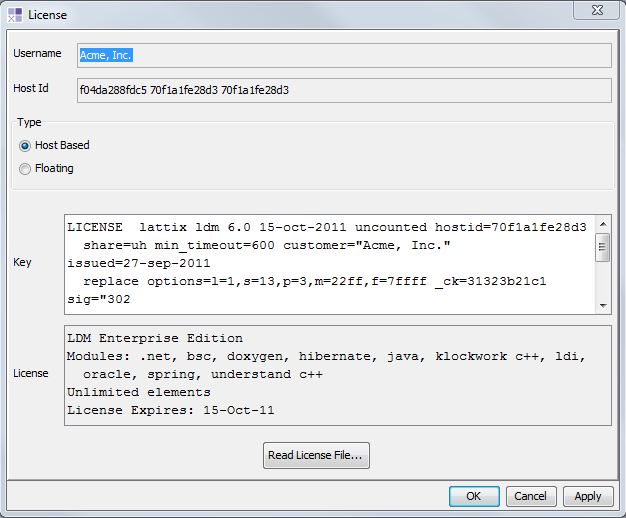
Once we have the hostid and the user email address, we will send you a license file architect.lic. Save this license on your computer.
Start Lattix. The License Dialog will come up if you don’t have a license. Otherwise, bring up the License Dialog Help–>License. Click on Read License File… and select the license file on your computer.
Installing a License for LDC#
Obtain the hostid, just as you did for Architect, and send it to Lattix.
Once we have the hostid and the user email address, we will send you a license file: ldc.lic.
Save this license file on the machine where you installed Lattix.
Run the command ldclicense with ldc.lic as argument to install the license:
> cd "c:\Program Files\Lattix2025.0\bin" > ldclicense license-fileNote that license-file is the full path name of the ldc.lic license file. Also note that you should adjust the path to correspond to the version of Lattix that you installed.
You should now be able to run the ldc applications.
