Member Level Analysis#
Member Level analysis allows a user to do a fine grained analysis. For languages this generally means that the user can go down to the method and data within a class or a file. For database, it means that the user can go down to the level of columns and triggers within a table.
By default, the Atom Database is enabled. This means that member level analysis is always enabled. If you have explicitly turned it off, then you must update the project to get member level data.
If you have a current project that has already been created with members enabled, simply select a subsystem and right click to bring up the pop-up menu and choose Expand Members. The decomposition tree will expand to show you members for the selected subsystem. In order to collapse the decomposition tree you can select a subsystem and right click to bring up the pop-up menu and choose Collapse Members.
Creating a Project with Members Specified Explicitly#
The Atom Database keeps member level information on disk and brings it in only when members are expanded. Therefore, for regular Lattix usage, it should not necessary for a user to explicitly manage member level information.
For explicit control, turn off the Atom Database in Project Options.
Use the Options tab in the New Project dialog to create a project with member level enabled.
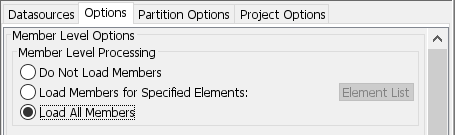
Simply select Load All Members and Load Member Dependencies to create a project with members. To load the members without dependencies select Do Not Load Member Dependencies. You will then see all the members but not their dependencies. When you update the project, the update report will show you every new member that has been added to the project and every member that is no longer present in the project.
You can also specify a list of elements (files, classes etc) that will be expanded to member level. Please note that the format of the name should be ‘dot’ separated and where a dot is part of the actual name it is replaced with ‘_’. For instance the file name: c:program filesnamea.cpp should be specified as c:.program files.name.a_cpp.
