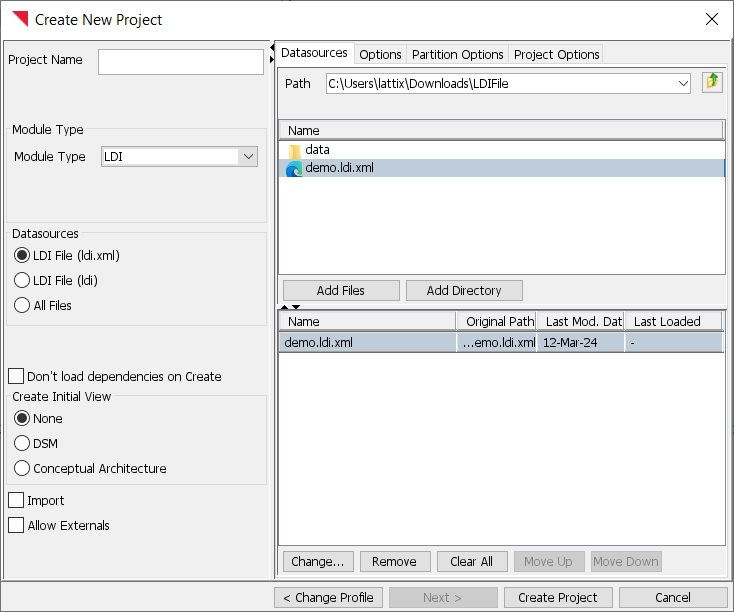Using the LDI Module#
LDI is a Lattix native format for reading in subsystem and dependency information directly from an XML file. LDI is often a representation that can be generated by parsers. Lattix Architect also provides a utility that can read in an Excel spread sheet specified in either a matrix format (such as the MIT format) or a columnar format and produce an LDI file of that data.
You can read about LDI in the Lattix Architect Module Guide.
Follow these steps to create a DSM using the LDI Module after you have generated your LDI file:
Select New Project from the File menu.
Select Enterprise .NET or All from the list of Profiles.
Select LDI in the Module Type drop down
Navigate and select the LDI file in the file tree
Click on Add File (or double click) to add the LDI file to the Project.
Click on Create Project