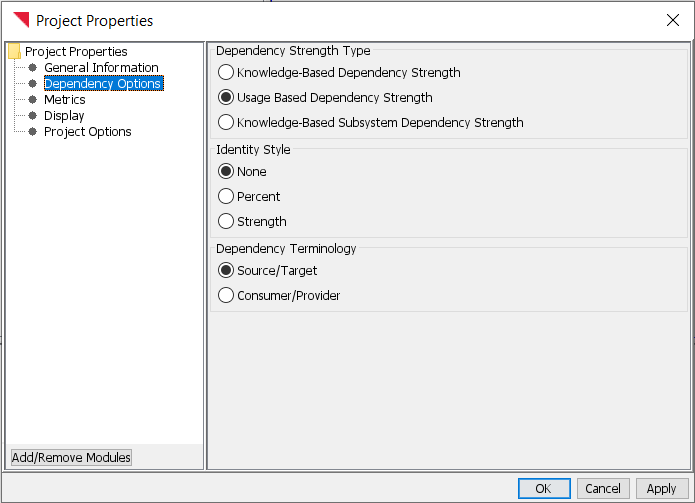Configuring Display Defaults#
Lattix Architect has a number of configuration options that allow you to configure it to a style or convention that you prefer. If you have previously constructed DSMs using other tools which have a certain convention for displaying subsystem ordering, dependency orientation and strength, you can configure Lattix Architect so that it conforms to that convention, or you can choose to display your data in another convention at any time.
Subsystem Ordering and Dependency Mark Orientation#
The common convention for a DSM of activities or processes is that the initial activities in the sequence are at the top of the DSM. These initial activities provide to the activities that follow in the sequence, so they are referred to as “Provider” subsystems and are placed “above” the dependent subsystems. Another aspect of the convention is that dependencies are marked across the row for each subsystem, so that what that subsystem requires for input or uses is indicated in its row. This convention is illustrated below:
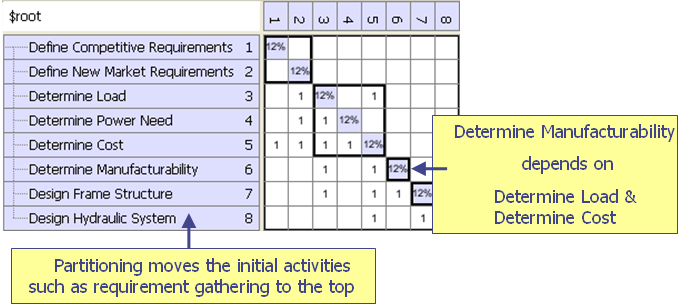
Note that in this convention, the dependencies above the diagonal are those which represent feed-back loops or iterations and are as such the undesirable dependencies.
To configure Lattix on a specific project for this convention, select Project–>Project Properties–>Display, check the box Enable Project Specific and make the following “Dependency Mark Orientation” and “Subsystem Ordering” selections:
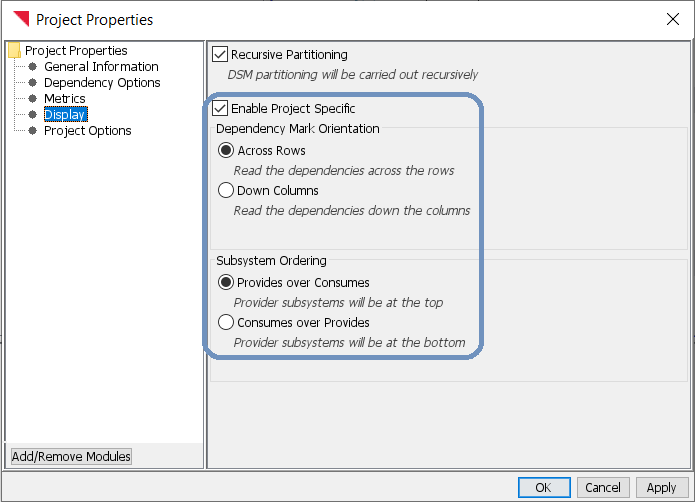
If your system consists of subsystems which are layered such that the upper layers depend on the lower layers, then the convention for your Lattix project should be:
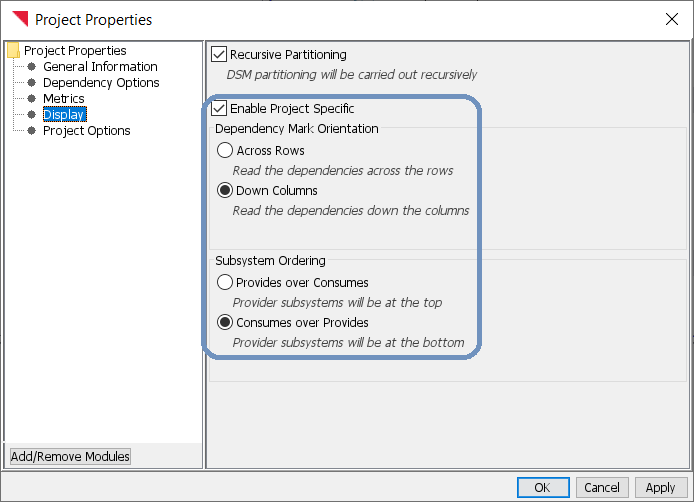
Two other combinations are possible. If you follow a different convention, feel free to choose a combination that matches that convention.
Dependency Strength and Identity Diagonal#
Lattix Architect provides options for different ways to display Dependency Strength. Even when you specify a Dependency Strength in your LDI file or your Excel spreadsheet, you might still see a Dependency Strength of one in the DSM. This is because the Dependency Strength Type is set to Knowledge Based, which treats the dependency as binary. Simply change the Dependency Strength Type to be Usage Based and you will see the actual strengths in the DSM.
In addition, the Identity Diagonal of the DSM shows the percentage of elements that are in each subsystem. This is quite useful in hierarchical DSMs, but not so useful in flat DSMs. For flat DSMs you can turn the percentage display off. To do this, set Identity Style to None.
You can set both of these options by bringing up Project –> Project Properties –> Dependency Options.