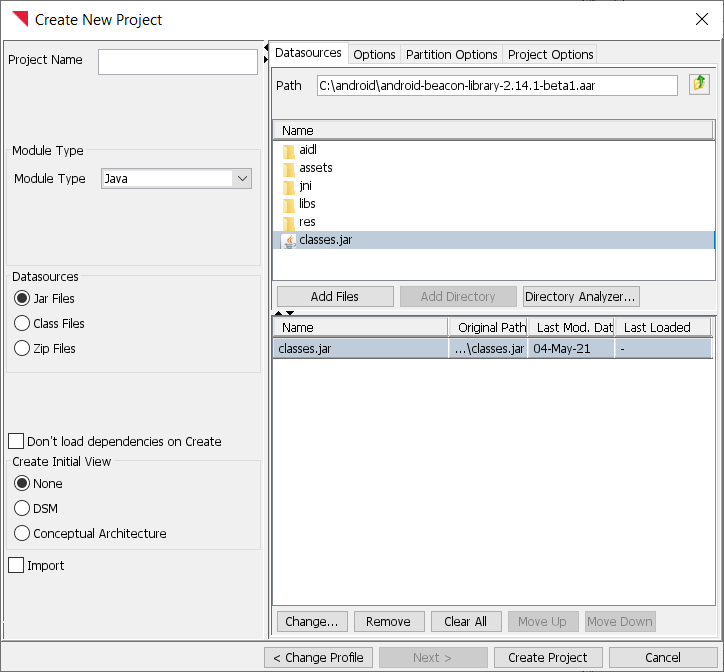Support for Android APK files/AAR#
Loading APK files#
An .apk file is an Android package file. The file is basically a ZIP formatted file. To process the data in Lattix you first need to extract the .dex file contained in the .apk file. The easiest way to do this is to open the .apk file in a ZIP extraction tool. (You may need to change the file extension to .zip.)
Once you have extracted the .dex file from the .apk file you need to convert the .dex file to a .jar file. The tool dex2jar allows you to do that.
The command to run is: d2j-dex2jar classes.dex
It will produce a jar file output like this:
d2j-dex2jar.bat classes.dex dex2jar classes.dex -> .\classes-dex2jar.jar
You can then load the jar file into Lattix like any other Java jar file.
Loading AAR files#
AAR files are supported natively in Lattix. You simply need to select the Java module and expand the .aar file in the file selection dialog
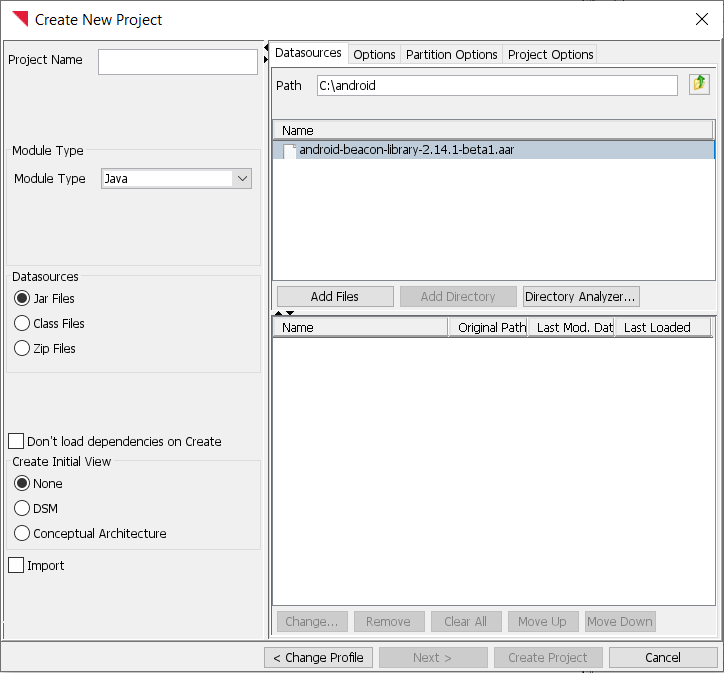
Then add the .jar file to the Lattix project by double clicking on it.