C++ (with Axivion)#
The Lattix Axivion for C++ module reads the .rfg files from the Axivion Bauhaus tool. Axivion can support C/C++/C# code and produces IR files. Axivion has a tool that can convert the IR files to a RFG file which Lattix can use to create the Lattix Model.
Getting Started#
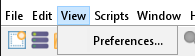
In the Preferences Dialog, select Modules/C/C++ (Axivion) Defaults. Then you will need to fill in the “Axivion Home” and “Python 2.7 EXE” fields
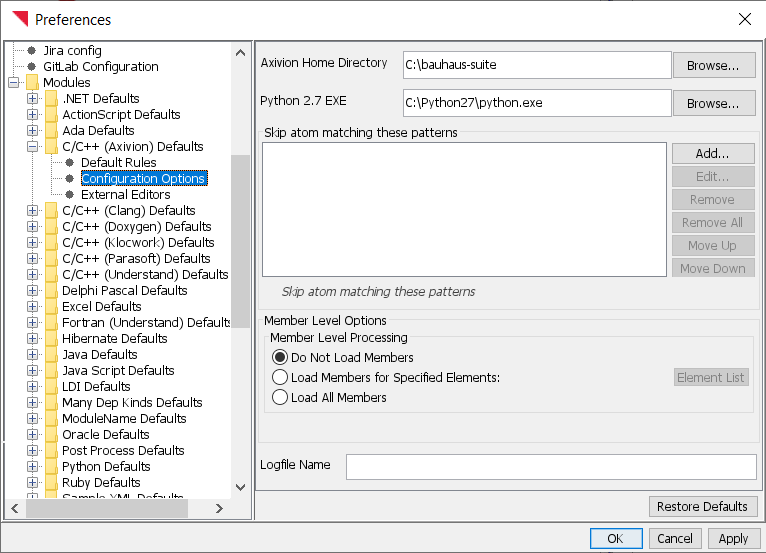
Create Project#
To create a project:
Select the Embedded or All Profiles.
Select the C/C++ (Axivion) project type
Navigate to the .rfg file and add it to the project.
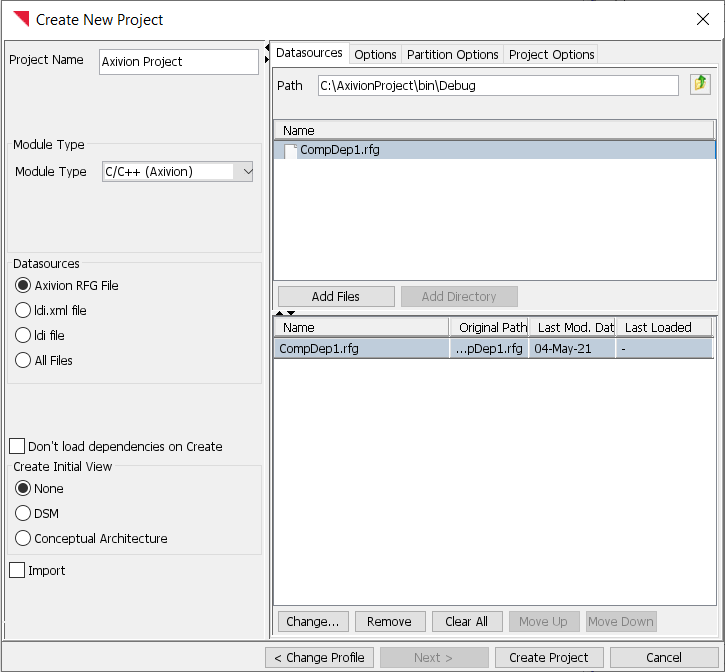
Atom and Dependency Kinds#
Atom Kinds#
This module creates atoms of these kinds:
Class
Member
Variable
Header
Method
Routine Template
Routine
Method Template
Source File
Class Template
Constant
Type
Dependency Kinds#
This module creates dependencies between atoms of the following kinds:
Invokes
Dispatching Call
Static Call
Invokes.Virtual
Type
Extend
Inherit
Instantiate
Implementation of
Override
Type Reference
Member
Member Address
Member Set
Member Use
Variable
Variable Address
Variable Deref
Variable Set
Variable Use
Include
Command Line Support#
ldcupdate is a command line utility that can be used to update Lattix Projects. This functionality can be used to automatically update the Lattix Project as part of a build procedure. This section provides an example of using ldcupdate with the Axivion module.
Example#
ldcupdate sample.ldz -module:axivion file.rfg
Update project, sample.ldz, created from an axivion .rfg file
