Generating dependencies using Oracle Audit#
The OracleAudit.groovy script allows you to import dependency information from Oracle Audit Table into your Lattix model. This section describes configuring and using the OracleAudit.groovy script. The script is meant as a starting point that you can adapt to your own uses.
The Oracle Audit capability generates an audit trail in the SYS.AUD$ table. Some of the information in the table includes the following:
SESSION |
Session Identifier |
TERMINAL |
Machine that the user performed the action from. |
USERNAME |
Oracle Username |
OBJECT_OWNER |
The owner of the object that was referenced |
OBJECT_NAME |
The name of the object that was referenced |
ACTION |
The SQL action performed |
The audit script extracts this information to construct an element based on the SESSION, TERMINAL and USERNAME. The script then creates dependencies from this element to the objects referenced.
By identifying a COTS application associated with a SESSION, TERMINAL or USERNAME, it then becomes possible to extract the application’s dependencies on the database.
External Links#
Configuring Oracle#
You have to enable auditing on the Oracle database. Log into your database with a user that has ALTER SYSTEM privilege and execute:
ALTER SYSTEM SET audit_trail=db_extended SCOPE=SPFILE;
This command turns on Oracle’s extended auditing capability. After executing this command, you have to reboot your database in order for it to take effect.
Building a Model for Oracle#
To start, generate a model for your Oracle database.
Select New Project from the File menu
Select Oracle
Add your database connection
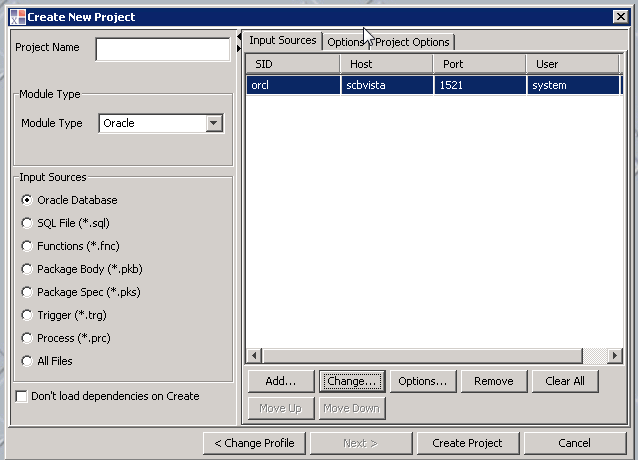
Select your input source and press Options…
Remove all schemas except SYS and SYSTEM
Change Schema List Operation to be Include only schemas in list
Press OK
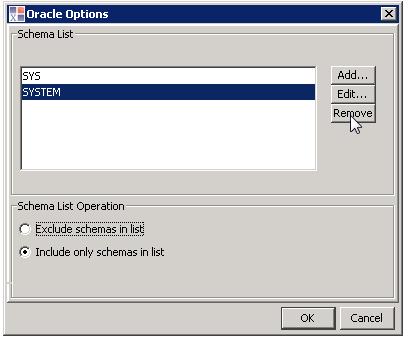
Press OK to dismiss the Oracle Options dialog
Press Create Project to create the project
Using the OracleAudit script#
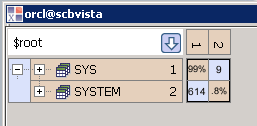
Run the Audit Oracle script#
Select Audit Oracle from the Scripts menu
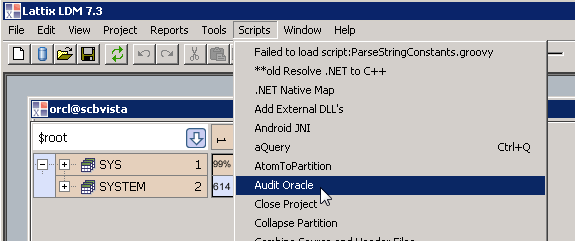
Select Project Update from the Project menu and update the model
The process of updating the Lattix model executes queries against a number of items in the SYS and SYSTEM schemas. When the update completes:
Click on $root in the DSM
Select Audit Oracle from the Scripts menu
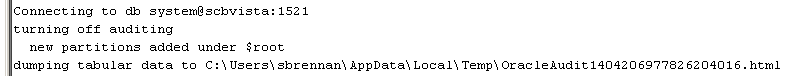
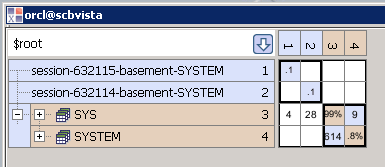
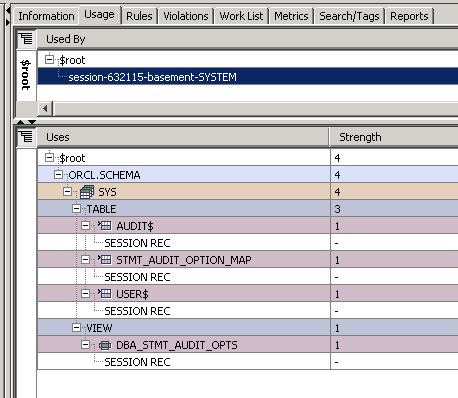
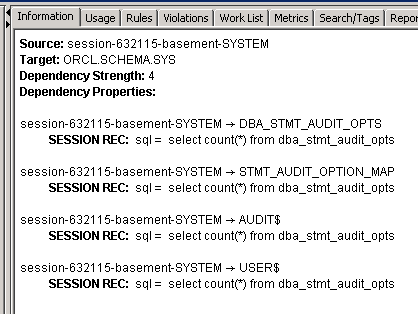
Modifying the Audit Oracle script#
Locating and Editing OracleAudit.groovy#

Structure of a Groovy Script in Lattix#
The top part of the OracleAudit.groovy contains utilities for dumping out items in the DSM. The interesting part of the script starts at
@Action("Audit Oracle")
@Cancelable
def auditOracle() {
This the Lattix mechanism for adding a script to the scripts menu.
The script begins by loading the JDBC driver for Oracle and scanning the Lattix model for Oracle connection information. When it finds connection information, the script connects to the database to determine if auditing is on:
String databaseConnectString = "jdbc:oracle:thin:@" + host + ":" + port + ":" + name;
Connection con = DriverManager.getConnection(databaseConnectString, user, passwd);
Statement stmt = con.createStatement();
ResultSet rs = null;
rs = stmt.executeQuery("select count(*) from dba_stmt_audit_opts");
rs.next()
int auditCount = rs.getInt(1);
rs.close();
If auditCount is 0, then the script turns on auditing and notes the time that auditing began. The time information is used to filter out audit records that were created before this auditing session.
In the event that auditCount is non-zero, then the script turns off auditing and gathers the records.
While parsing the audit records, the loop both dumps the results to an HTML table in a log file and generates dependency information in the Lattix model.
The script generates a partition under the currently selected partition (remember, we selected $root, so the script creates partitions under $root). The script generates the partition names using the ordered triplet of (sessionid, session hostname, session user). Using the HTML log file, you might select other elements to comprise your generated partition.
