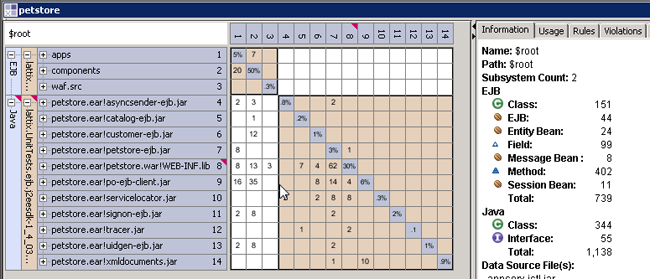EJB (deprecated)#
The Lattix EJB module supports EJB 2.1.
To install please contact Lattix to obtain the EJB module. Unzip and extract the file ejb_plugin.jar. Copy this file into the bin/plugins sub-directory of your Lattix installation. On Windows, this is typically C:Program FilesLattix9.xbinplugins. Now you can start Lattix and the EJB module will be available.
Creating a Model#
The EJB Module is part of the Enterprise Java Profile. To create a new project, select File –> New. Select the Enterprise-Java Profile and then choose the Module Type to EJB.
Navigate to the source for your project and press Add Files.
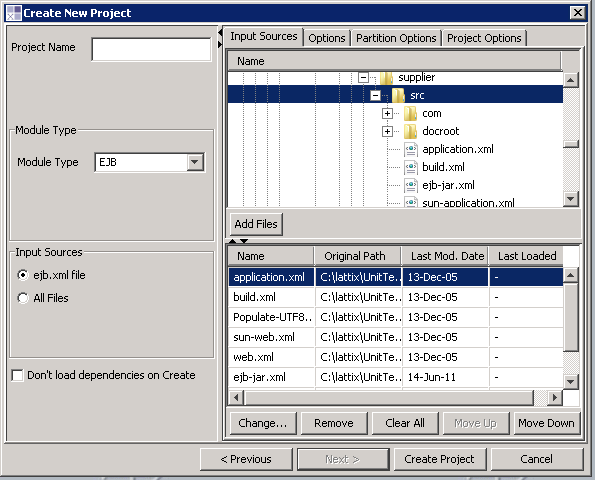
If you project has XML files in several directories, you can enable directory structure partitions. Click on the Partition Options tab:
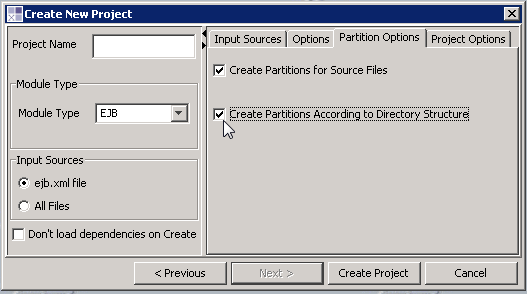
Initial View#
The EJB module parses all the XML files in the list and discards the ones it does not understand.
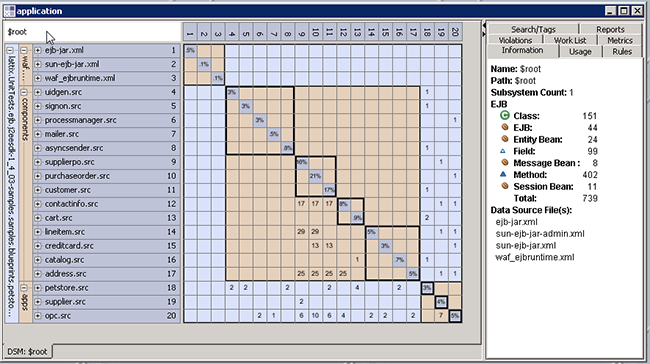
Atom and Dependency Kinds#
Atom Kinds#
Class - Java Class
EJB - atom created from <ejb> elements as described in <sun-ejb-jar> constructs
Entity Bean - atom created from <entity> element in <ejb-jar> constructs
Session Bean - atom created from <session> element in <ejb-jar> constructs
Message Bean - atom created from <message-driven> element in <ejb-jar> constructs
Field - Data member of a Java Class or a Bean
Method - Method member of a Java Class or a Bean
Dependency Kinds#
Message Destination Type - The Class specified by the <message-destination-type> tag in a <message-driven> construct
EJB Class - Relationship between a Bean and the Class specified by the <ejb-Class> element
Local Interface - Relationship between a Bean and the Class specified by the <local> element
Local Home Interface - Relationship between a Bean and the Class specified by the <local-home> element
Remote Interface - Relationship between a Bean and the Class specified by the <local> element
Home Interface - Relationship between a Bean and the Class specified by the <home> element
EJB Link - Relationship between a Bean and the Class specified by the <ejb-link> element
Query - Relationship between a Bean and the Method specified within the <query-method> element
Accessor Method - Relationship between a Field in a Bean and a Method in a Class derived from the <field-name> element
Options#
Verbose Processing - causes the EJB Module to produce diagnostic information while parsing XML files.
Create Dependencies from JNDI Information - more here
Integrating With Java#
Using multi module projects, it is possible to show relationships between your EJB XML files and your Java code. To do this, create a Multi Module Project:
Create a new project by selecting New from the File menu.
Add your Java jars/classes to the project
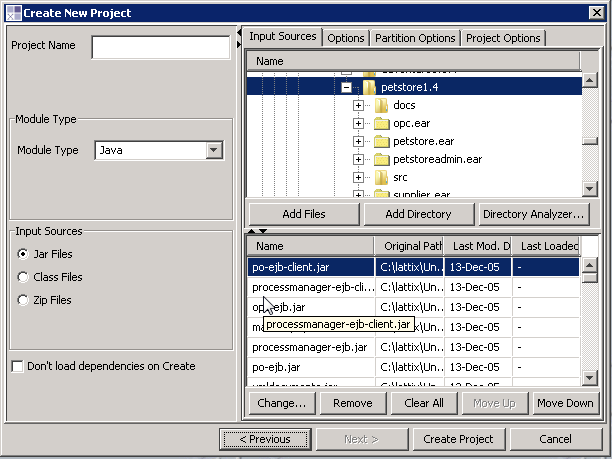
It is often useful to have directory structure for multi-jar projects. Select Partition Options and turn on Create Subsystems Corresponding to Directory Structure.
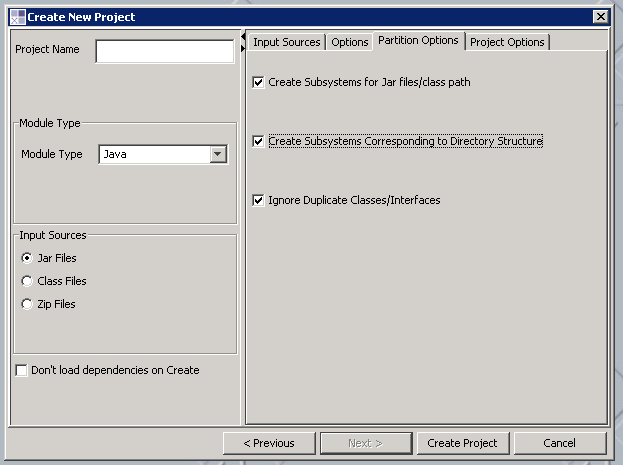
Click on the Input Sources tab and change the module type to EJB and add your EJB files

Select the Project Options tab and set the module merge options. Make sure that Java is first in the Module Merge Order.
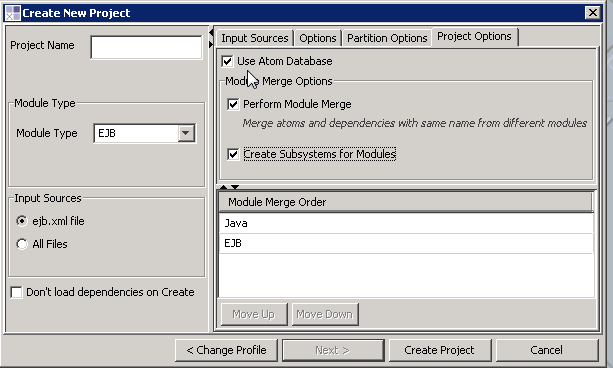
Click on Create Project