SonarQube Integration#
Lattix Architect and the Lattix Web repository are now integrated with SonarQubeTM. You will be able to view issues, violations, and DSM views inside SonarQube.
Versions tested: SonarQube 6.7, SonarQube 7.2.1 (support for version 7.2.1 added in Lattix 11.1).
Getting Started#
To download the SonarQube integration, please contact Lattix.
Copy the plugin into the sonarqube installdir//extensions/plugins folder. Then restart the SonarQube service.
Configure Lattix Web from SonarQube#
In your web browser, navigate to the Sonarqube config. You may need to login as Administrator to do this. Enter the following values to allow SonarQube to connect to Lattix Web and the repository.
Lattix Repository URL
Lattix Repository username
Lattix Repository password
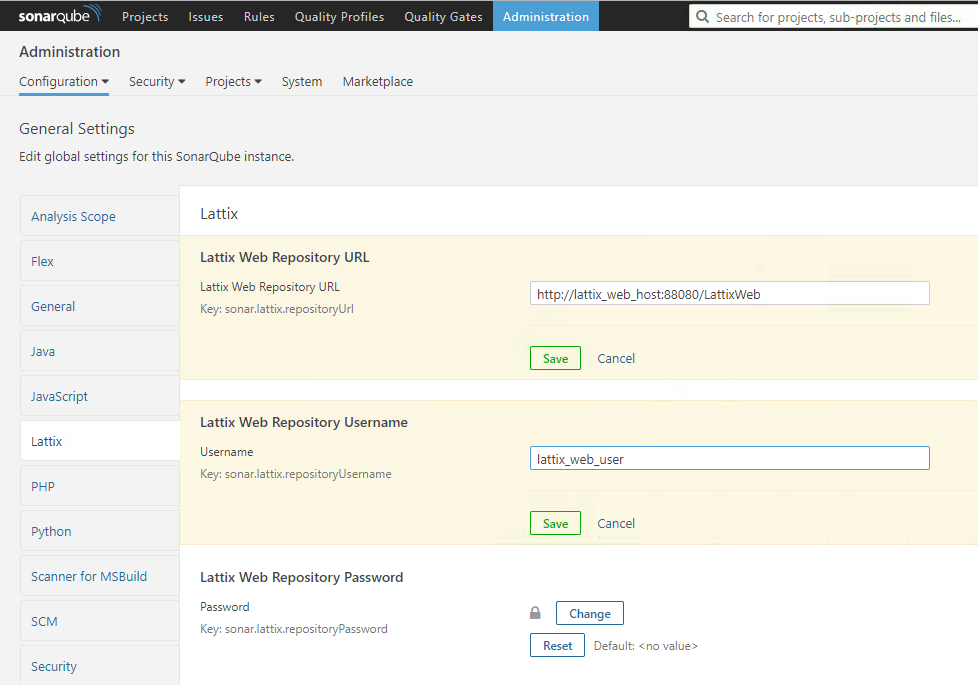
Running Lattix Analysis#
Once the Lattix SonarQube plugin has been installed you can run Lattix analysis on your code. The Lattix SonarQube integration works best if you already have an existing SonarQube project with source code analysis.
The Plugin requires that the name of the project is the same on both SonarQube and Lattix Web. You can use either the property sonar.projectKey or the property sonar.projectName to specifiy the project name (you cannot use both properties at the same time). The value of the specified property will also be used as the project name in Lattix Web
The following properties are used by the Lattix SonarQube plugin:
Property Name
Description
Required?
sonar.projectBaseDir
Root directory of the project
Yes
sonar.projectKey
Key identifier of the project. Do not specify if sonar.projectName is set
Yes
sonar.projectName
Specify SonaQube project name. Do not specify if sonar.projectKey is set
No
sonar.projectVersion
Version of the project
No
sonar.sources
Directory that contains the source files. Relative to sonar.projectBaseDir. Make sure to include the path to the LDZ file if you wish Lattix plugin to be run.
No
sonar.language
Optionally set to “lattix” to force execution of Lattix Plugin.
No
sonar.lattix.inputs.<module>
Specify the inputs that will be used to for a Lattix project update. The <module> should be replaced with the appropriate Lattix module
No
sonar.lattix.projectVersion
Set the version of the snapshot that will be uploaded to Lattix Repository. If this is not specified sonar.projectVersion must be set.
No
sonar.lattix.projectFile
Path to Lattix LDZ file. This property is optional if sonar.lattix.getProject is set to true.
Yes
sonar.lattix.codeSmellViolations
No
sonar.lattix.home
Path to Lattix Architect
Yes
sonar.lattix.getProject
Set to true to retrieve the project from the repository before analysis begins. If set to true, sonar.lattix.projectFile is optional.
No
sonar.lattix.forceOverwrite
If sonar.lattix.getProject and sonar.lattix.projectFile are both set, set sonar.lattix.forceOverwrite to true to allow file to be overwritten.
No
Sample Ant file that runs Lattix SonarQube Plugin#
<project name="ant_test" default="default" basedir="." xmlns:sonar="antlib:org.sonar.ant">
<target name="default" depends="sonar_test">
</target>
<target name="sonar_test">
<taskdef uri="antlib:org.sonar.ant" resource="org/sonar/ant/antlib.xml">
<!-- Update the following line, or put the "sonar-ant-task-*.jar" file in your "$HOME/.ant/lib" folder -->
<classpath path="./sonarqube-ant-task-2.5.jar" />
</taskdef>
<property name="sonar.host.url" value="http://sonarqube_host:9085" />
<property name="sonar.projectKey" value="AntProject" />
<property name="sonar.projectVersion" value="1.9.9" />
<property name="sonar.projectBaseDir" value="."/>
<property name="sonar.sources" value="./src" />
<property name="sonar.lattix.home" value="c:/Program Files/Lattix11.0" />
<property name="sonar.lattix.projectFile" value="./ant.ldz" />
<!-- Execute the SonarQube analysis -->
<sonar:sonar />
</target>
</project>
