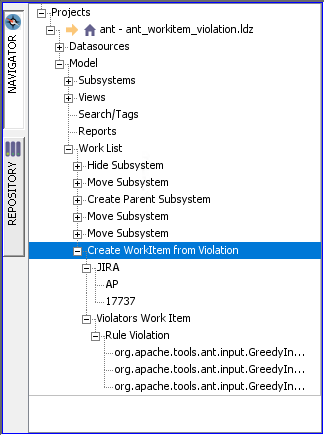Jira Integration#
Atlassian’s JiraTM can be used in conjunction with Lattix Architect to track rule violations. Create and track Jira tickets directly from Lattix Architect when rule violations are detected.
Install the Jira Integration Script#
Download the Jira script available as part of the Lattix install, or from the CodeClinic Software Delivery Portal. To make the script available, unzip the file and place it in the Program Files/Lattix xx.x/scripts folder or wherever Lattix Architect is installed on your system. Then restart Lattix Architect.
Configure Lattix Architect#
Configure the Jira Integration by entering the Jira application URL, your username, and your password in the Jira config section of the Preferences dialog box.
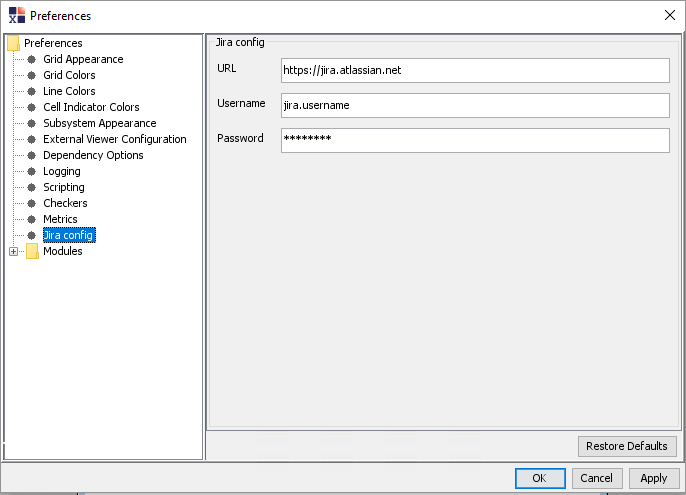
Create a Jira Issue Associated With Lattix Rule Violations#
Create a Lattix Work Item for a Rule Violation
Create a Jira Issue associated with a Work Item
To create a Lattix Work Item from a Rule Violation, simply right click on the DSM cell that shows the violation. Then select the menu item “Create WorkItem From Violation.”
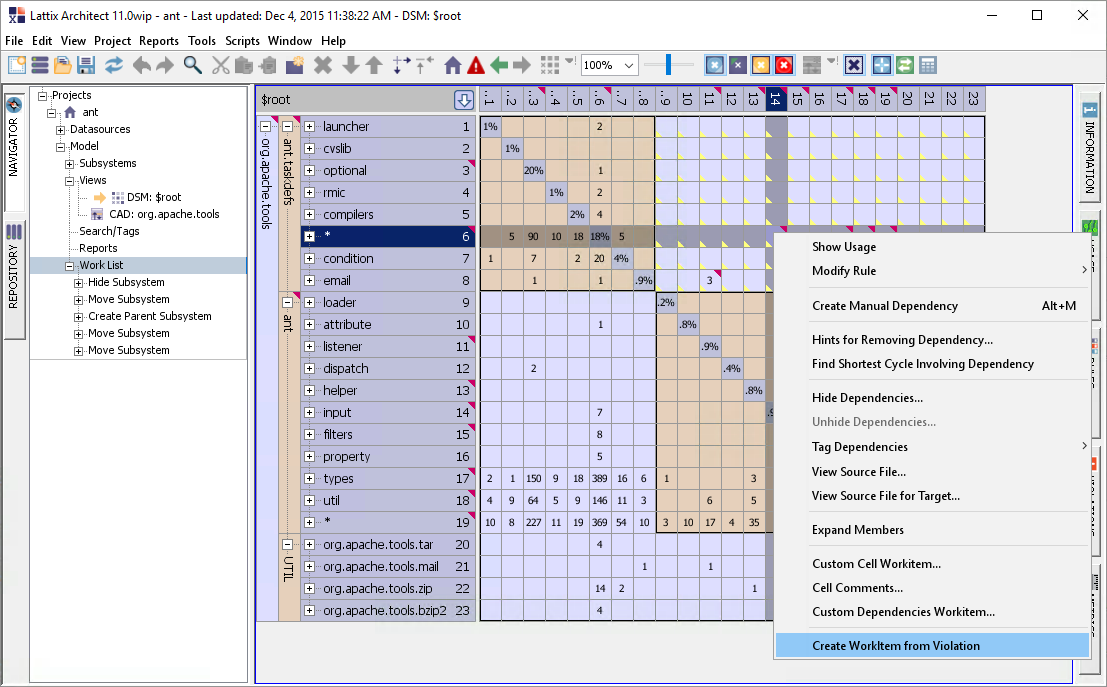
There should be a newly created work item called “Create WorkItem From Violation.”
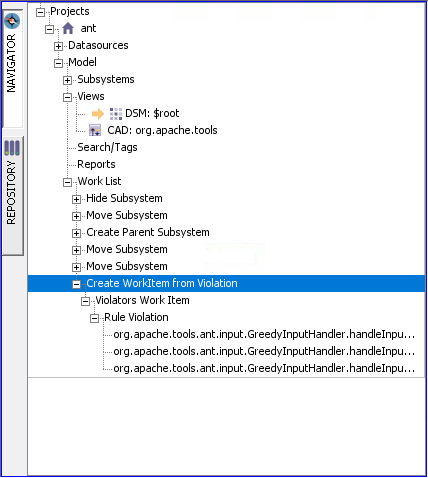
Right click on the new WorkItem and select the menu “Create Jira Issue.”
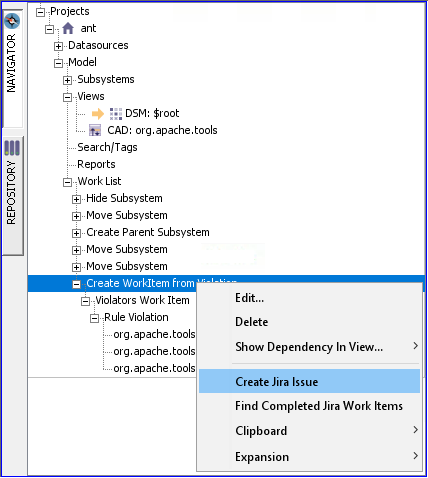
Select the appropriate Jira project from the drop down list in the Input box. Enter the rest of the information and click OK when you’re done. This will create the issue in Jira.
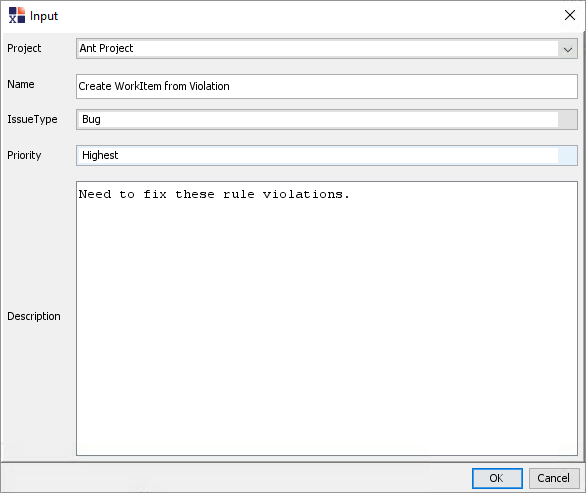
When the Jira issue is created, the work item is updated with the Project Key and Issue ID.